
 |
|
|||||||
| Electric Club Car Electric DS, and Precedent golf cars |
  |
|
|
Thread Tools | Display Modes |
|
|
#11 | |
|
Gone Wild
 Join Date: Aug 2009
Posts: 14,245
|
Quote:
http://clubcardealer.com/locator |
|
|
|

|
|
|
|
|
__________________
This advertising will not be shown in this way to registered members. Register your free account today and become a member on Buggies Gone Wild Golf Cart Forum |
|
|
|
#12 |
|
Not Yet Wild
Join Date: Jul 2012
Posts: 42
|
So, this guy calls me back today all peeved off and said HE paid another guy $125 dollars to put my cart to 4. Well, I didn't pay him to pay someone else to do it, I asked if HE could do it. Now I am out of this money and I have to hope he gives me another windshield. Lesson learned, don't go to dealer before asking here first!
|
|
|

|
|
|
#13 |
|
Not Yet Wild
Join Date: Jul 2012
Posts: 42
|
Update on speed settings. He called me today to tell me my windshield was in. I asked him about the speed settings and what the guy was supposed to have done. He said the guy called CC and got the code. He also told me he has the receipt to prove it. Do I believe him, yes. Do I believe the other guy set it to "4", no. Oh well, lesson learned, I will get my windshield tomorrow and that will be the end of that.
|
|
|

|
|
|
#14 |
|
Not Yet Wild
Join Date: Jul 2012
Posts: 42
|
Talked today to the guy who did the speed code. He definitely did and gave me the codes to prove it. So... I'm thinking I may still have a bad speed sensor, or my cart just isn't able to go over 14mph?
|
|
|

|
|
|
#15 | |
|
Medicare Recipient

 Join Date: Jun 2011
Location: West Michigan
Posts: 3,541
|
Quote:
 |
|
|
|

|
|
|
#16 | |
|
Not Yet Wild
Join Date: Jul 2012
Posts: 42
|
Quote:
Here is the photo of the receipt, not sure how to read it. 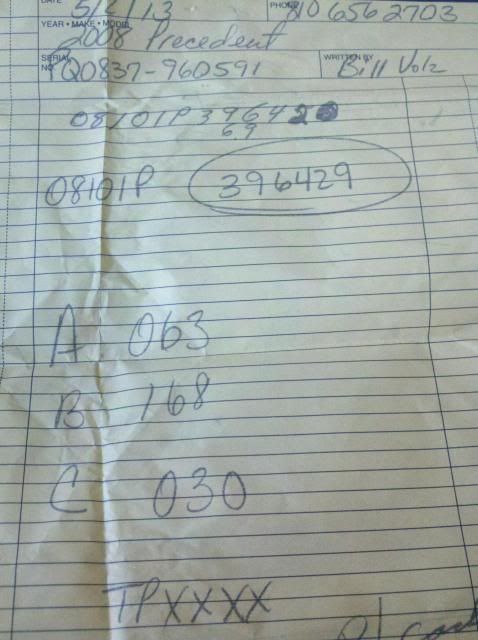 Can you tell from this? He also wrote that the speed sensor was bad, it was showing a code on the scan tool. I'm not sure. |
|
|
|

|
|
|
#17 |
|
Medicare Recipient

 Join Date: Jun 2011
Location: West Michigan
Posts: 3,541
|
Quote:
 |
|
|

|
|
|
#18 |
|
Gone Wild
 Join Date: Jul 2012
Posts: 909
|
My dealer just wrote the code on the bottom of the controller with a marker, there was no sticker.
|
|
|

|
|
|
#19 |
|
Not Yet Wild
Join Date: Jul 2012
Posts: 42
|
Steve, where is the controller at? I just looked for anything, not sure where to look.
|
|
|

|
|
|
#20 |
|
Gone Wild
 Join Date: Aug 2009
Posts: 14,245
|
When you want to install code 4, you call the dealer and tell them your cart serial number as well as the controller serial number. They will then send that off to Club Car and Club Car will send the dealer a bag with the warning stickers and code sticker in it. The code sticker has the serial number of the cart and controller printed on it. The dealer then calls you and you bring your cart up to them. They use their programmer and input the three codes. The cart now has code 4 installed. They also should place the stickers on the cart. Like I said they "should". Sometimes this always doesn't happen, and that is what causes confusion later down the road.
If the serial number on the sticker matches the serial on the controller, you know for certain you have code 4 installed. PS This entire process should cost $100 at an authorized CC dealer. PSS The controller is behind the access panel in the bag well in rear of cart...  |
|
|

|
 |
|
||||||
|
|
 Similar Threads
Similar Threads
|
||||
| Thread | Forum | |||
| SLOW! running 1/2 speed fwd & 1/4 speed rev | Electric Club Car | |||
| PDS II, slow speed and high speed gears | Electric EZGO | |||
| 1981 club car slow speed fast speed | Electric Club Car | |||
| taylor dunn controler problems? slow movment | Electric golf carts | |||
| slow speed only!!!! | Electric EZGO | |||