
 |
|
|||||||
| Electric Yamaha Electric Yamaha Golf Cars; G1 through "The Drive" and U-Max Utility Vehicles |
  |
|
|
Thread Tools | Display Modes |
|
|
#81 | |
|
Gone Wild

 Join Date: Oct 2010
Location: Panama City, FL
Posts: 1,408
|
Quote:
ok, so you've eliminated the solenoid... next step would be to find the wiring diagram and follow the path of the signal flow to it's source. if the mode of failure is consistent ( ie: exactly 1 sec from the time you press the pedal to the time it shuts down) then my guess is that it would be electronic (ie: controller, computer). if it fails intermittently, (sometimes 1 sec, sometimes 2.8 sec, etc) then i would be more inclined to believe the problem is electromechanical (ie: relay, switch) either way, you need to work toward the source using the Ω and/or V settings until you identify the problem. |
|
|
|

|
|
|
|
|
__________________
This advertising will not be shown in this way to registered members. Register your free account today and become a member on Buggies Gone Wild Golf Cart Forum |
|
|
|
#82 | ||
|
Gone Wild

 Join Date: Oct 2010
Location: Panama City, FL
Posts: 1,408
|
Quote:
slow voltage decrease is normal. you are seeing the stored energy in the capacitors dissipating. Quote:
anywho, i put mine in a spray bottle and use a old toothbrush. clean, rinse repeat and that board will look like new! -sj |
||
|
|

|
|
|
#83 | ||||
|
Getting Wild

Join Date: Jul 2010
Location: Philly
Posts: 113
|
You have no idea how badly I wanted it to be as simple as a blown solenoid ... Quote:
 Unfortunately most of the wires (as you can see in my pictures) are bundled up with what looks like electrical tape. It kinda looks like a factory wrap job, so tracing the wires looks to be a very difficult job. Looking a the diagram though, I think I've covered just about all of it. 1. Main Switch (Key?) - that seems to be working fine 2. Tow/Run - It's clicking the solenoid, so that seems to be working 3. Accelerator Stop Switch - Tested last night - It's fine 4. Buzzer - N/A 5. Directional Switch - (Forward/Reverse) - Didn't check 6. DC Motor - Didn't check 7. Controller - I don't know how to check the controller, but I'm cleaning the board up and re-installing tonight 8. Throttle Sensor - I SAW it! 9. Relay / Solenoid - I think we've thoroughly covered it 10. Receptacle - It charged the batteries, so I'm assuming that it's fine 11. Fuse - I pulled it out and it looks fine (10amp) 12. Batteries - They're up to I think 49.9V, so they seem to be fine Quote:
Tonight I'm going to re-assemble everything all cleaned up, and hopefully the cart will run. If not, I'm going to remove all of the new cables and re-install the old cables and see what happens. hopefully the cart will run. If not, I guess it would be time to take it to a cart shop for further diagnosis unless someone else has any other suggestions. Quote:
 Quote:
Here's what I bought and used.  |
||||
|
|

|
|
|
#84 |
|
Gone Wild

Join Date: Jan 2011
Location: Florence,SC
Posts: 238
|
Hey Sonic do you have any idea what F1 and F2 are coming from mosfet board (bottom right of diag)? I'm pretty sure his cabling is correct. The reason we are at the plug right now is because he mentioned that he had tried to disconnect it to get to lug where one of the cables coming from normally open side of solenoid to replace. Something is either jacked up with the plug that hopefully cleaning and reseating will take care of or maybe something has arced and sparked. We went over his battery voltages last night (pack and individual) and it seems they have dropped roughly 20 to 30% of charge since being fully charged Sunday and no ride time. That doesn't seem right, but I don't think that's the problem at hand.
|
|
|

|
|
|
#85 |
|
Getting Wild

Join Date: Jul 2010
Location: Philly
Posts: 113
|
 It's ALIVE !!!!! It's ALIVE !!!!!  Now pay attention gang, cause together we're about to learn a little something about Yamaha's, and this DC Controller!  Let me start here ... I removed, and cleaned up that nasty looking circuit board that I had.   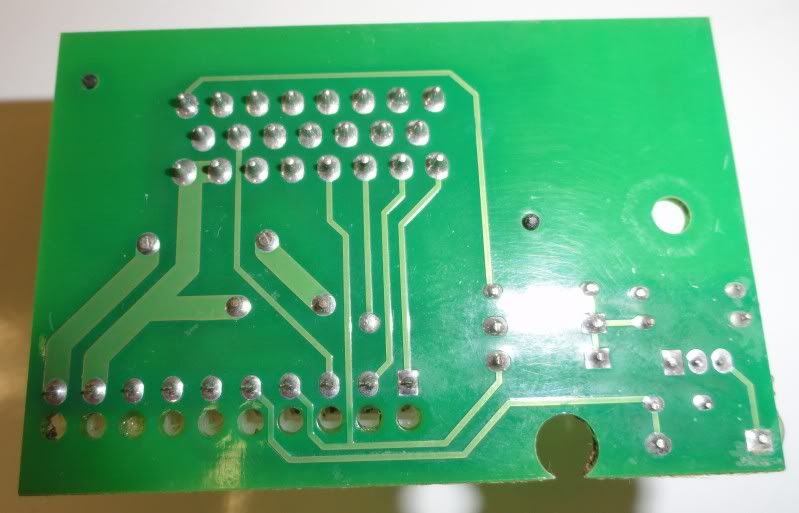 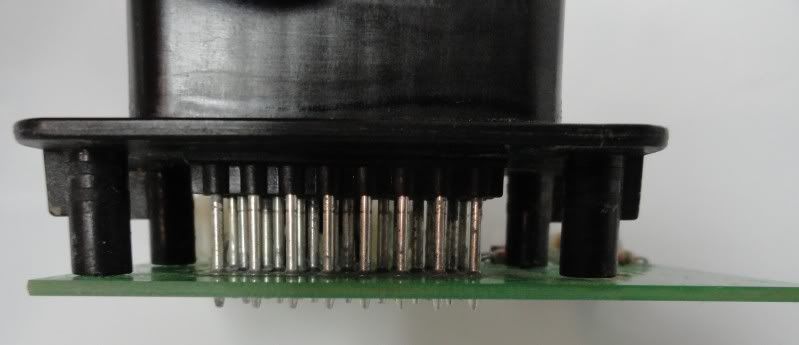 I also cleaned the side of the controller where it plugs in. If you look real close, you'll see that there's no #3 pin. I thought "Uh oh ... I hope that isn't the problem!"   I quickly grabbed the circuit board to check it out, and luckily there wasn't any connections to the #3 pin, so it's missing on purpose. "WHEW!!" 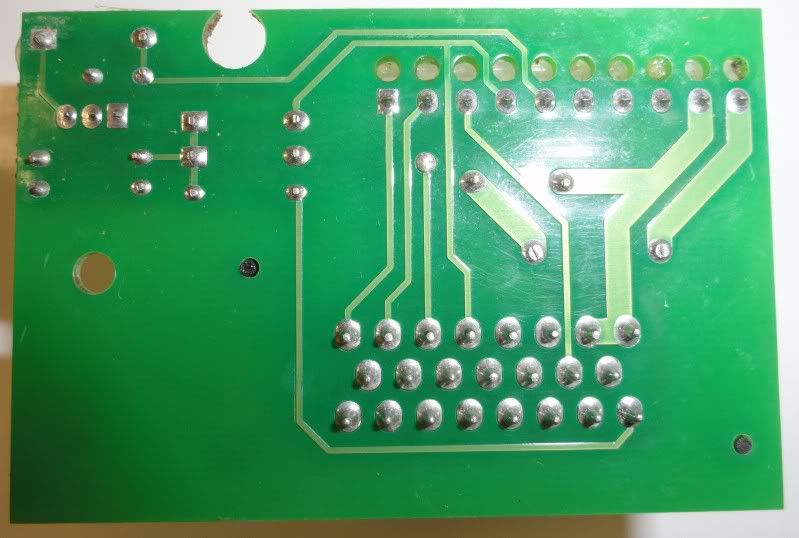 Once I changed my shorts, I went about putting it all together. Once I had everything back together, I said a prayer, turned the key, flicked it to Run, and hit the pedal. The cart proceeded to slam me in the head as it shot backwards across my garage (I honestly wasn't expecting it to go). After high fiving myself and wiping that silly smile off of my face, I started the process of putting the batteries back and wire tieing the cables back down. I was feelin great!!  Once I had everything back together and neatly cleaned up, I turned the key and prepared myself for a little ride. I flicked it to Run, dropped the seat, flicked it to Forward, hit the pedal, and NOTHING !!!! WTF!!!!  More in next post .... |
|
|

|
|
|
#86 |
|
Getting Wild

Join Date: Jul 2010
Location: Philly
Posts: 113
|
I was absolutely PISSED!!!!
 I hadn't done anything to the cart other than re-install the battery back into the tray, and wire tie the battery cables (the three that connected the two batteries together). I immediately thought that one of the wires must be jacked and that was the problem, so I removed them one by one and replaced them with the old ones. I again tried the cart, and NOTHING!  Since it wasn't the wires, I put the new cables back on and I started the process of removing the battery again. Once I had it slid back, I really started looking hard at all of the connections. They all seemed fine. I took apart and cleaned the connector from the Tow / Run switch and cleaned both sides all out with the electrical cleaner, and still nothing.  I was stumped ... I then started unrolling the tape at the fat connector to look at the wires, and as I was doing so, I heard a "click" (I still had the key on and the cart set to Run). "Ah Ha!!" Now I'm thinking that maybe one of the wires are loose going into the back of the connector, but as I was checking the wires, the board also kinda flexes. THAT was the problem!!! Wiggling the board back and forth, I could make the cart run, and not run.  Here you can see the fat plug hooking up to the circuit board (i now have to zip tie the connector as I broke the connecting tab off from removing and installing the cable several times).   Further inspection with a mirror, I could see that when the board flexes, it pulls away from the pins JUST enough to break the connection.   Thinking that the sockets on the board where the pins go through might be jacked, I again removed the board to further inspect. 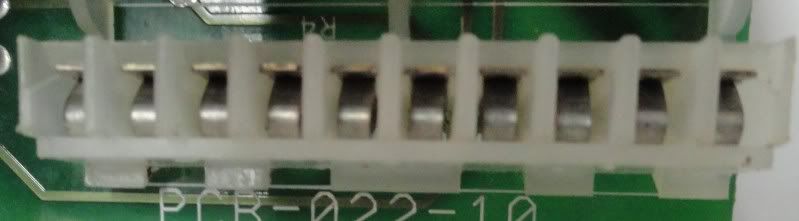  I ran a scribe through the holes to push the tabs down, but they really weren't off anyway. They flex in the was really good, and there wasn't any gaps at all. Simply put, they didn't need to be fixed ... they were fine. Let me further explain ... I don't know who the genius is who designed this whole circuit board attaching to the controller thing, but the REALLY should go back to class. The board is held in place with only ONE screw (you have more than that holding your COMPUTER together!), and that screw is on the bottom left hand side. On top of that problem, it simply screws into the plastic side piece of the controller, so it's VERY easy to strip out! When you install the screw and run it in, doing so pulls the right hand side of the board (where the pins are) back out (as seen in that pic above). To help prevent the flex, I cut a rubber grommet and used it as a spacer so that when I re-installed the board and tightened it down, it wouldn't flex anymore. 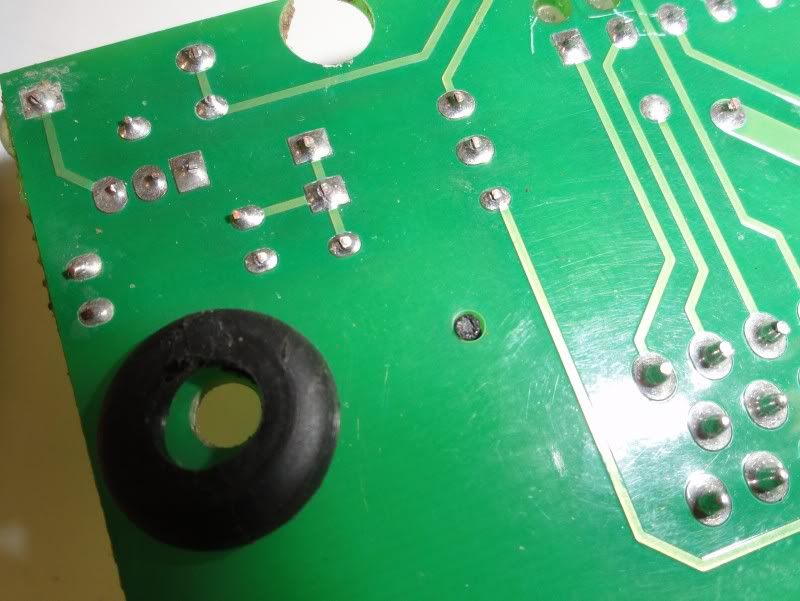 Unfortunately, like I stated before, the hole where the screw goes was so worn out, that the screw would no longer firmly hold the board in place. Trying to figure out what to do and not knowing what else to do, I came up with the following solution.  The board is now FIRMLY seated, and doesn't flex at all!   More below .... |
|
|

|
|
|
#87 |
|
Getting Wild

Join Date: Jul 2010
Location: Philly
Posts: 113
|
I also realized that once the battery was installed, the wires were being hit by the battery and flexing the board (before I fixed it) so to prevent that from happening again, I re-routed the wires a bit and also coved them all up with some split loom.
  I re-installed my battery, checked the cart (it runs  Even with the battery re-installed, here you can see how tight it really is 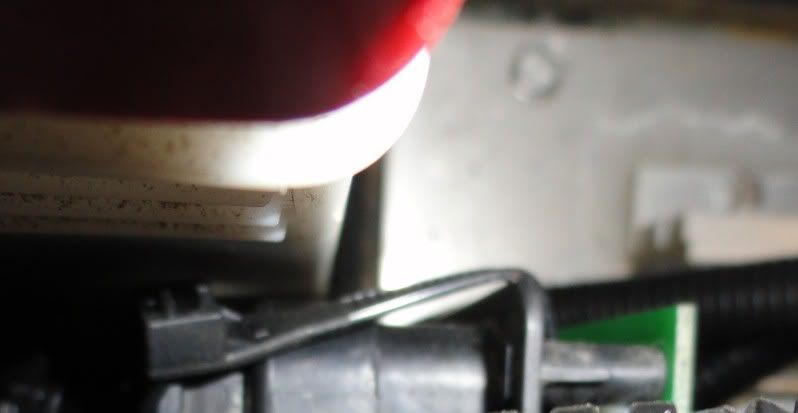 That fat wire being in front of the plug as it was was really flexing the board.  Through out the process, I kept checking the cart to make sure it ran, and every time that I checked it, it ran, so I knew that I had found the problem. I guess that when I removed the battery during the initial cable install, when I re-installed the battery when I was finished, it must have hit the cable and flexed the board. When I re-removed the battery, obviously the board didn't flex back. I took the cart for a test drive through the neighborhood hitting several bumps, and the cart kept running, so everything has been a success. I also ran my hands over the new cables to check if they were warm, but they were cool as a cucumber so I'm fine there too! All in all, in a way I'm kinda glad that all of this happened!  I now know my cart EXTREMELY well, and I'm no longer intimidated by it. I also had the opportunity to get educated about it with the help of some members here, and I got to waste about 2 hours of langstonjones time as he tried to (and DID  ) educate me and help me troubleshoot my cart. ) educate me and help me troubleshoot my cart. Above all, I'd like to thank God for giving me the patience and persistence to keep going, and for being with me every step of the way. Once again, my prayers have been answered!  Thanks guys!!  |
|
|

|
|
|
#88 |
|
Romans 1 : 16 Unashamed

 Join Date: Dec 2010
Location: Scuffletown, SC
Posts: 484
|
I've been following this thread to see just what the trouble was. I'm happy that you found your trouble and were able to solve it yourself. Hope the wire ties hold up for ya!
|
|
|

|
|
|
#89 |
|
Gone Wild

Join Date: Jan 2011
Location: Florence,SC
Posts: 238
|
That is FANTASTIC Mayfair!!! And you didn't even have to take it to the local shyster.....ugggg....I mean golf cart repair guy to hook up his laptop to diagnose it! This thing is a G19 not an F/A 18 (as much as some would like you to believe). You take this buggy to the shop and you would've come out of there with a bill for a new controller minimum. If you don't believe me, cut that tie wrap and take it and see. Just tell them to call you before they replace anything. Labor is cheap. They make money on parts. Just from talking to you I could tell you had the patience of an oyster and that is much more valuable than knowing how to read a multi-meter thing-a-ca-bobby-thingy
 . Unlike you, I would've been repairing bullet holes in the cart today . Unlike you, I would've been repairing bullet holes in the cart today  Once again I COMMEND your efforts my friend! I AGREE WITH MAYFAIR, SonicJ, and Langston 100%......NEXT!!! "Don't hate the players, hate the game" The good guys always get the last........ Once again I COMMEND your efforts my friend! I AGREE WITH MAYFAIR, SonicJ, and Langston 100%......NEXT!!! "Don't hate the players, hate the game" The good guys always get the last........   |
|
|

|
|
|
#90 | ||
|
Getting Wild

Join Date: Jul 2010
Location: Philly
Posts: 113
|
Quote:
 I hope that my experience has taught you something new, or at least put another thought in your head when it comes time to troubleshoot a cart. Quote:
I wanted to give you a call to let you know, but it was very late when i finally figured it out, and I had bothered you enough the night before. Either way, I agree with you 100% that had I taken it to a cart shop, I strongly feel that they would have replaced the controller, and the bill would have been hefty. I've got nothing against cart shops - God Bless em! - but if I can repair something myself and perhaps learn something along the way, I'd rather try that first. I'm going to send an email to Alltrax with a link to this thread not to bash them, but to make them aware of a problem that they may or may not know of. Hopefully they'll be able to re-engineer the mounting of the board, and prevent other customers from having similar problems. Again, just trying to help out.  |
||
|
|

|
 |
|
||||||
|
|
 Similar Threads
Similar Threads
|
||||
| Thread | Forum | |||
| Battery Cables | Electric EZGO | |||
| 1/0 Battery Cables to 6 AWG Motor Cables | Electric EZGO | |||
| battery cables | Electric EZGO | |||
| Battery cables | Electric EZGO | |||
| Battery cables | Electric Club Car | |||