
 |
|
|||||||
| Electric golf carts Harley Davidson, Melex, Pargo, Taylor-Dunn and other Misc. Carts. |
|
|
Thread Tools | Display Modes |
|
|
#1 |
|
Not Yet Wild
Join Date: Jun 2017
Posts: 14
|
I'm hoping I can make this really simple and fully inclusive in one post. I did a lot of searching and there is so much conflicting information. Here is how I did it.
 First, you have to get the parts. You need a genuine FTDI chip usb to 5v TTL UART serial cable. I got mine on Amazon for $19.99. https://www.amazon.com/gp/product/B0...?ie=UTF8&psc=1 You also need a 4 pin Molex. I ordered the wrong one, but chopped it up and made it work. This will work - https://www.amazon.com/CPU-Power-Cab...ords=4+pin+ATX To build the cable, connect USB ends as follows; black to pin 2, yellow to 3 and orange to 1. Pin 4 is not connected to anything, and the other colors from the USB end are also left unterminated. I hadn't planned on documenting, so this is the only picture of the unfinished cable. Forgive my soldering skills, they have not been the same since the brain tumor was removed.  You'll need to do some reprogramming of the FTDI chip which is why you need a genuine one. To do that, you need FT_Prog. You can get it HERE or google for yourself. Plug in your cable and launch FT_Prog. Hit F5 and you should see some device information. Click on USB Device Descriptor and change the values as shown in the picture below. Expand Hardware Specific and click on Invert RS232 Signals. Check the boxes for Invert TXD and Invert RXD as shown below. Before you continue to the next step, if you don't have the Curtis 1309 USB drivers available, you will lose connection to this cable from FT_Prog because Windows will not have the drivers available for the vendor and device ID's were about to burn into the chip. You can recover from this, but involves disabling driver signing and altering .inf files and I don't want to walk you through it, so don't ask. In FT_Prog, hit CTRL-P or choose "Program" from the devices menu. If you unplug the cable and plug it back in, it will be a different device. If the drivers didn't install, manually install them and point Windows to "C:\Program Files (x86)\Curtis Instruments\1314-4402 PC Programming Station\1309 USB Driver" The software that works for me is 1314-4401 Version 3.12 build 33 Update Patch 2. I found plenty of threads on where to get software, I'm pretty sure I got mine from here https://ev.forumchitchat.com/post/13...4105?&trail=25. It only works for me when I used COM4, so you may need to configure that in device manager. If COM4 isn't available, you may have to delete ghost COM ports in device manager. To do this, you'll need to choose "Show hidden devices" from the View menu in Device Manager. Also, configure advanced port settings so the Latency Timer is set to 2ms. 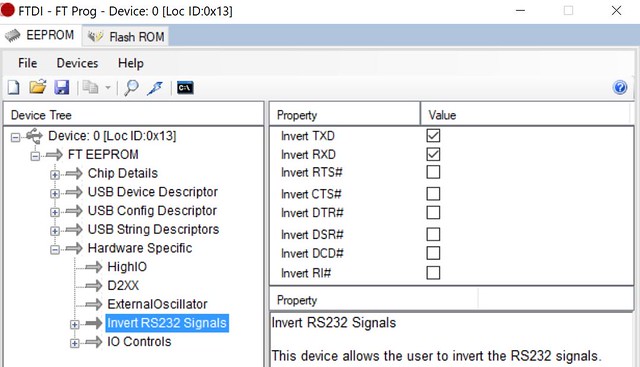 |
|
|

|
|
||||||
|
|
 Similar Threads
Similar Threads
|
||||
| Thread | Forum | |||
| Looking for 1314 PC Software | Electric golf carts | |||
| Curtis 1314 | Electric golf carts | |||
| 1314-4401 | Electric golf carts | |||
| Proper serial cable for Windows 7/Alltrax DCX | Electric Club Car | |||